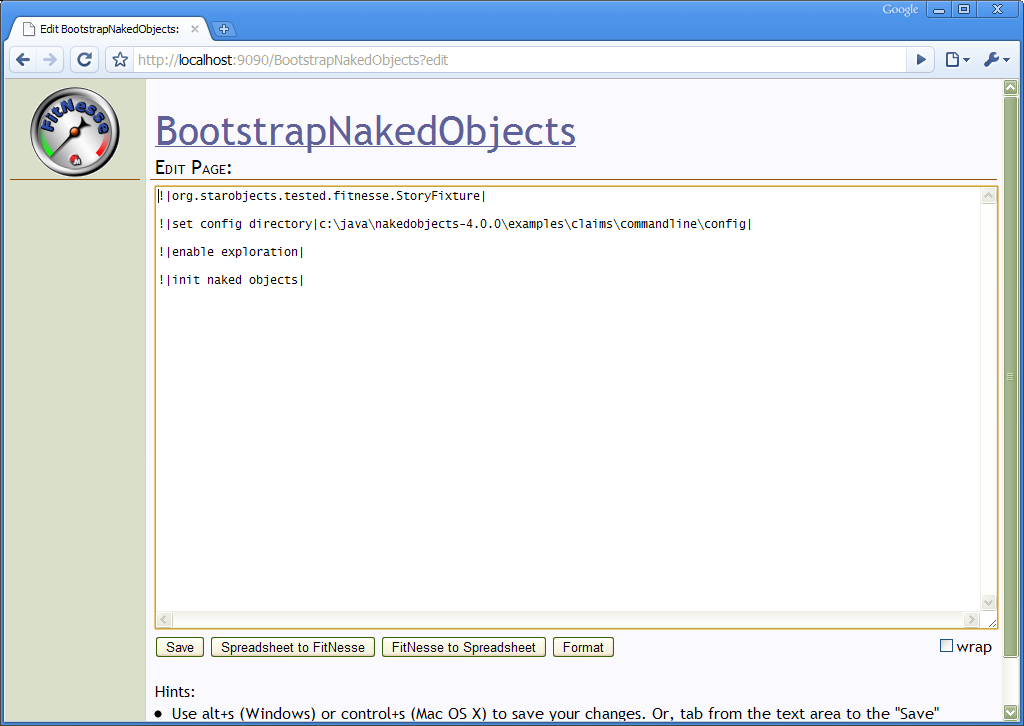Using your favorite browser, navigate to http://localhost:9090/FrontPage; you should see the introductory page:

Before we can run the generated tests there are a couple of things we need to take care of (both are documented on FrontPage). First, we need to copy the application into a location so that FitNesse can find it. This is done by simply running mvn clean install on the project:

(Note, if for any reason you didn't include the xxx-fitnesse project into the parent project, you'll need to run mvn clean install for the xxx-fitnesse project as well).
Secondly, the pages generated by the archetype use the
nakedobjects.properties to bootstrap Naked Objects.
By default, this is assumed to be in
../commandline/config/nakedobjects.properties. If
this isn't the case, then edit the BootStrapNakedObjects page as
required: