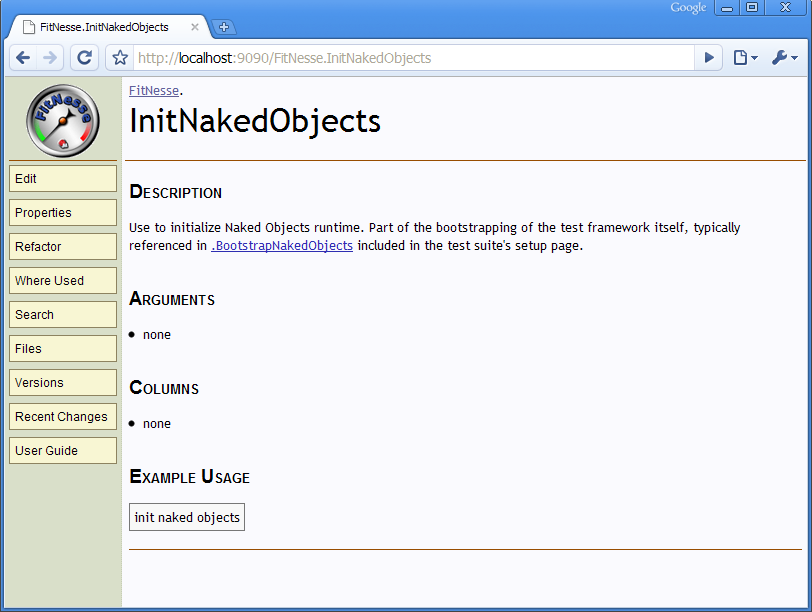For convenience when writing tests the FitNesse wiki pages created by the Maven archetype (see Chapter 2, Using the FitNesse Archetype) also include an online user guide:
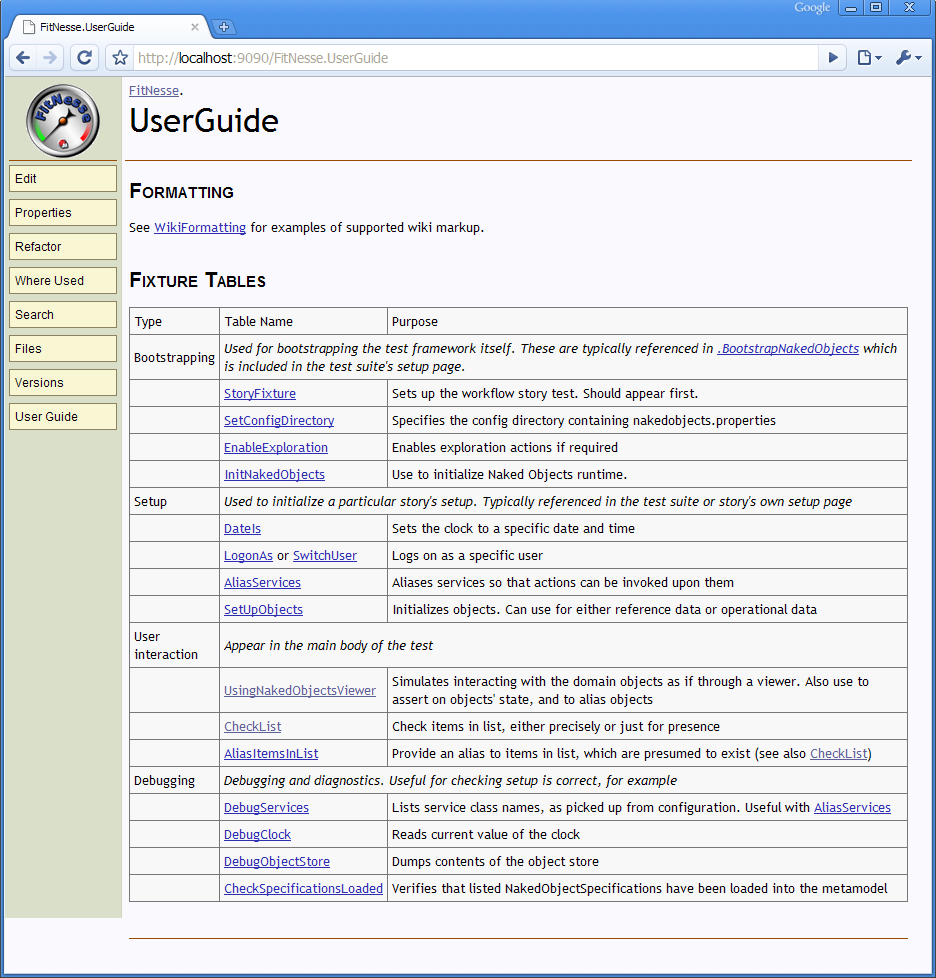
Rather than repeat the text here, this reference guide just consists of screenshotsof the various pages.
The bootstrapping fixtures are used to bootstrap the test framework itself. These are typically referenced in a "BootstrapNakedObjects" page, included in the test's setup page. One option is to use the FitNesse SetUp page.
Sets up the workflow story test. Boilerplate, should always be the first FitNesse fixture included in a page.
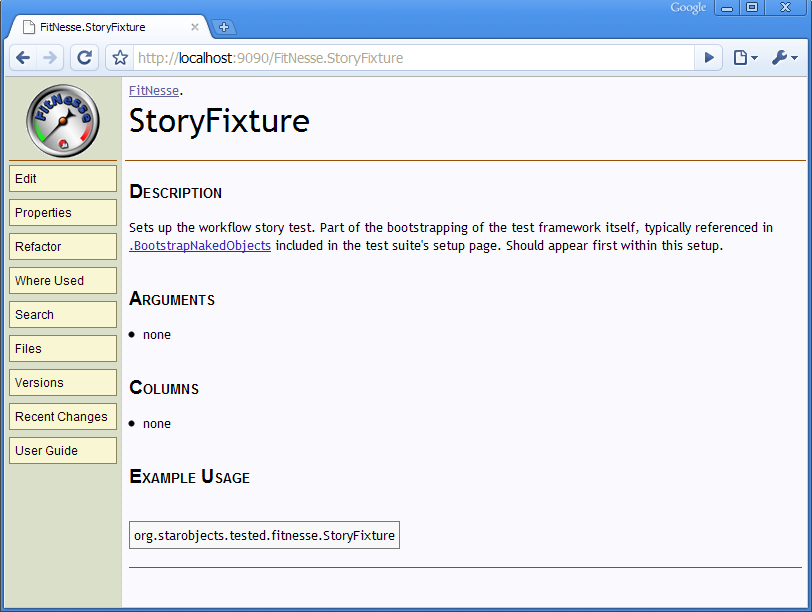
Specifies the config directory containing
nakedobjects.properties. Called after
StoryFixture (see Section A.1.1, “StoryFixture”), and before
InitNakedObjects (see Section A.1.4, “InitNakedObjects”). The
DebugServices fixture (Section A.4.1, “DebugServices”) can be
used to debug the set of services specified (after Naked Objects has
been initialized).
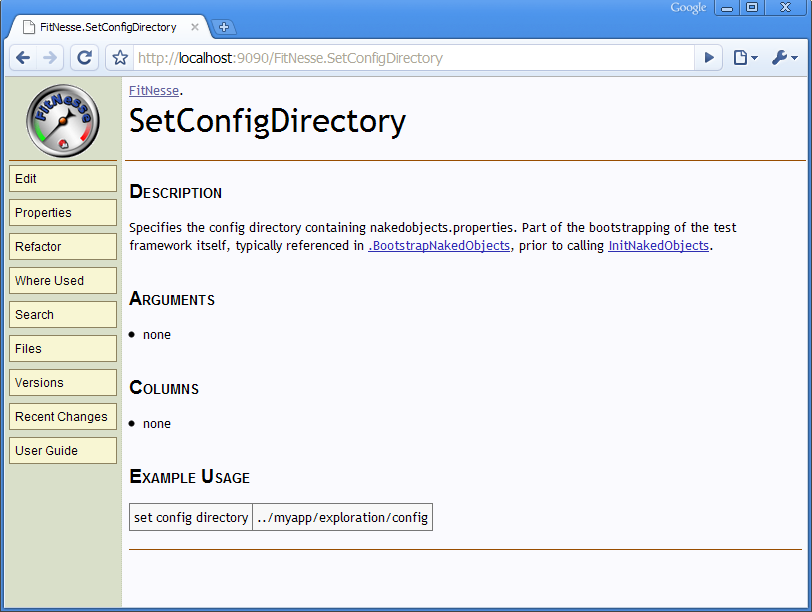
Enables exploration actions if required. Should be called before InitNakedObjects (see Section A.1.4, “InitNakedObjects”).
Note that when using the DnD or HTML viewers, exploration mode means that there is no need to logon. For FitNesse tests though you should specify who to login as, see Section A.2.2, “LogonAs”.

Initializes the Naked Objects runtime using the services specified through the UseConfigDirectory fixture (see Section A.1.2, “SetConfigDirectory”).
The CheckSpecificationsLoaded fixture (Section A.4.4, “CheckSpecificationsLoaded”) can be used to check which classes have been located from the services as a result of initialization.